
Teaching Resources
Find free, adaptable lesson plans and supporting materials in English and Spanish. Learn how educators have used History Unfolded with their students, and get tips for your classroom.
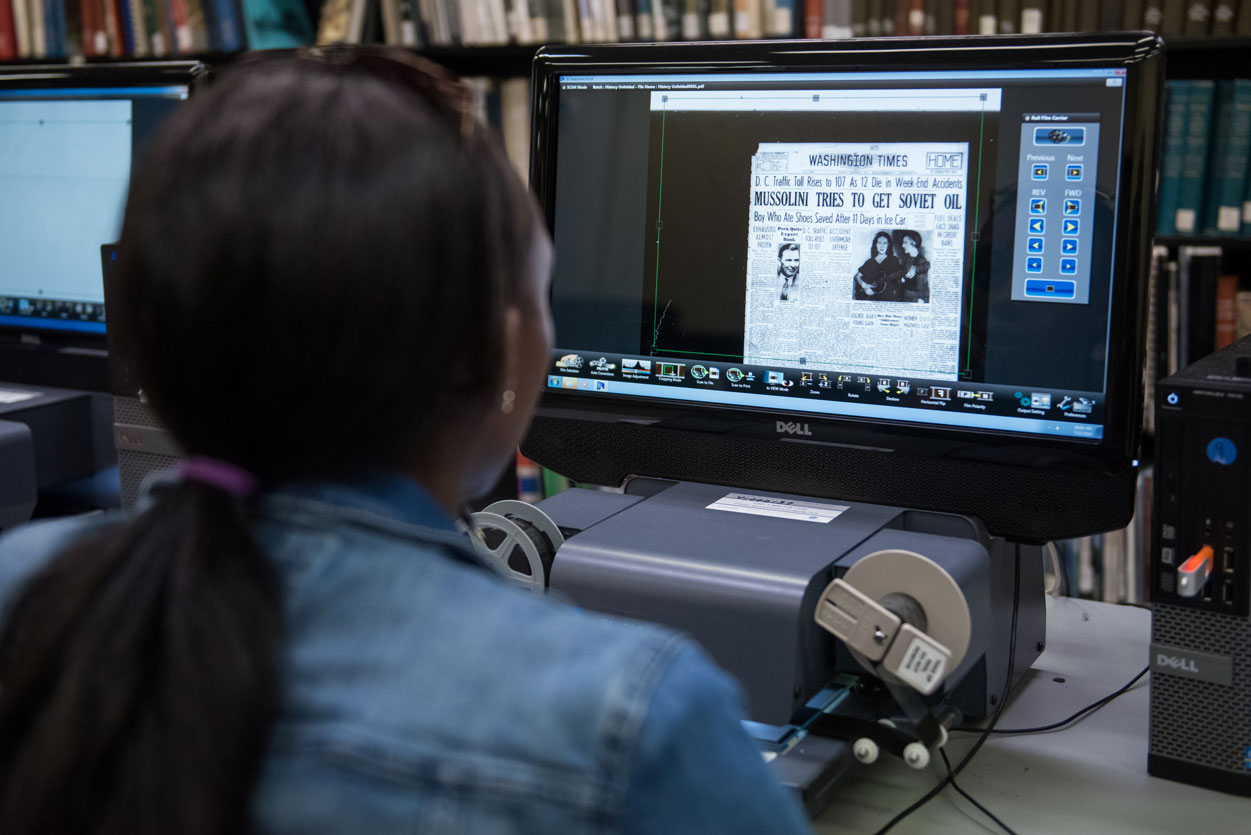
The resources below help educators, students, and independent researchers explore the historical events, themes, and newspaper articles in History Unfolded.
Find lesson plans, tutorials, and tips for your classroom. Download our data set to explore on your own, or learn how to conduct your own research and discover new articles from your hometown.

Find free, adaptable lesson plans and supporting materials in English and Spanish. Learn how educators have used History Unfolded with their students, and get tips for your classroom.

Learn how Americans received the news in the 1930s and 1940s. Find tips for reading old newspapers and learn the differences between types of articles and newspaper publishers.

See instructions for how to cite data from History Unfolded.

Find materials and examples to support you in doing your own research using historical newspapers.
From 2015 to 2023, thousands of citizen historians conducted research to reveal what American newspapers reported about Nazi persecution during the 1930s and 1940s. This website contains their research, including over 50,000 news and opinion articles about 46 different Holocaust-era events that took place in the United States and Europe.
The dataset of published articles is available for digital humanities and other research.
Download the Complete Data Set